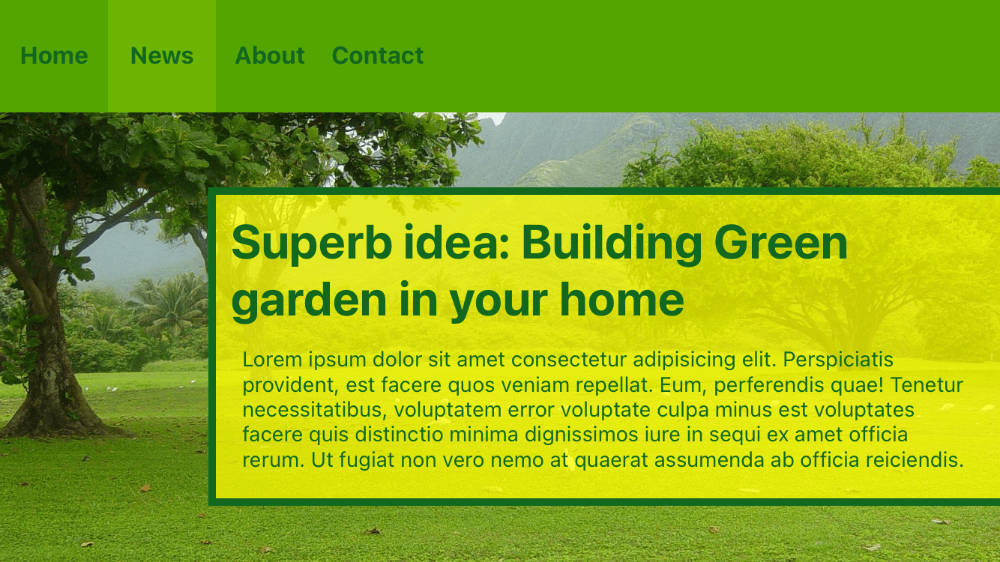Arbitrary Values
Sometimes, you may need a specific value that is not included among the default values, or that you only need to use once in your project and do not want to include in the config.cjs file. In these cases, you can use arbitrary values.
To generate an arbitrary style, you can use parenthesis notation with almost any default utility classes.
Unfortunately, you cannot use square bracket notation like in Tailwind, because Titanium handles platform and conditional statements in .tss files differently.
Color Properties
You can set arbitrary color values to ALL available color properties, using hex, rgb or rgba color values, directly in xml files or in the config.cjs file.
<Alloy>
<Window class="from-(#4C61E4) to-(#804C61E4)">
<Label class="w-(250) bg-(rgba(100,200,50)) text-(#4C61E4) text-(15) rounded-4 h-8 text-center" text="Green Label" />
</Window>
</Alloy>
/* PurgeTSS v7.2.7 */
/* Created by César Estrada */
/* https://github.com/macCesar/purgeTSS */
/* Ti Elements */
'Window': { backgroundColor: '#FFFFFF' }
/* Main Styles */
'.h-8': { height: 32 }
'.rounded-4': { borderRadius: 8 }
'.text-center': { textAlign: Ti.UI.TEXT_ALIGNMENT_CENTER }
/* Arbitrary Values */
'.bg-(rgba(100,200,50))': { backgroundColor: 'rgba(100,200,50)' }
'.from-(#4C61E4)': { backgroundGradient: { colors: [ '#004C61E4', '#4C61E4' ] } }
'.text-(#4C61E4)': { color: '#4C61E4', textColor: '#4C61E4' }
'.text-(15)': { font: { fontSize: 15 } }
'.to-(#804C61E4)': { backgroundGradient: { colors: [ '#804C61E4' ] } }
'.w-(250)': { width: 250 }
List of Color Properties
You can set an arbitrary value to any of the following color properties:
- active-tint-(hex-rgb-or-rgba-value)
- active-title-(hex-rgb-or-rgba-value)
- badge-(hex-rgb-or-rgba-value)
- bar-(hex-rgb-or-rgba-value)
- bg-(hex-rgb-or-rgba-value)
- bg-focused-(hex-rgb-or-rgba-value)
- bg-selected-(hex-rgb-or-rgba-value)
- bg-selected-from-(hex-rgb-or-rgba-value)
- bg-selected-to-(hex-rgb-or-rgba-value)
- border-(hex-rgb-or-rgba-value)
- current-page-indicator-(hex-rgb-or-rgba-value)
- date-time-(hex-rgb-or-rgba-value)
- disabled-(hex-rgb-or-rgba-value)
- drop-shadow-(hex-rgb-or-rgba-value)
- from-(hex-rgb-or-rgba-value)
- highlighted-(hex-rgb-or-rgba-value)
- image-touch-feedback-(hex-rgb-or-rgba-value)
- indicator-(hex-rgb-or-rgba-value)
- keyboard-toolbar-(hex-rgb-or-rgba-value)
- nav-tint-(hex-rgb-or-rgba-value)
- on-tint-(hex-rgb-or-rgba-value)
- page-indicator-(hex-rgb-or-rgba-value)
- paging-control-(hex-rgb-or-rgba-value)
- placeholder-(hex-rgb-or-rgba-value)
- pull-bg-(hex-rgb-or-rgba-value)
- results-bg-(hex-rgb-or-rgba-value)
- results-separator-(hex-rgb-or-rgba-value)
- selected-(hex-rgb-or-rgba-value)
- selected-button-(hex-rgb-or-rgba-value)
- selected-subtitle-(hex-rgb-or-rgba-value)
- selected-text-(hex-rgb-or-rgba-value)
- separator-(hex-rgb-or-rgba-value)
- shadow-(hex-rgb-or-rgba-value)
- subtitle-(hex-rgb-or-rgba-value)
- tabs-bg-(hex-rgb-or-rgba-value)
- tabs-bg-selected-(hex-rgb-or-rgba-value)
- text-(hex-rgb-or-rgba-value)
- thumb-tint-(hex-rgb-or-rgba-value)
- tint-(hex-rgb-or-rgba-value)
- title-(hex-rgb-or-rgba-value)
- title-attributes-(hex-rgb-or-rgba-value)
- title-attributes-shadow-(hex-rgb-or-rgba-value)
- title-text-(hex-rgb-or-rgba-value)
- to-(hex-rgb-or-rgba-value)
- touch-feedback-(hex-rgb-or-rgba-value)
- track-tint-(hex-rgb-or-rgba-value)
Spacing Properties
You can set arbitrary values to MOST of the size and dimension properties, using rem, px or pt values, directly in xml files or in the config.cjs file.
<Alloy>
<Window>
<Label class="w-(10rem) h-(1.75rem) text-(15) rounded-(5) bg-blue-800 text-center text-white" text="My custom Label" />
</Window>
</Alloy>
/* PurgeTSS v7.2.7 */
/* Created by César Estrada */
/* https://github.com/macCesar/purgeTSS */
/* Ti Elements */
'Window': { backgroundColor: '#FFFFFF' }
/* Main Styles */
'.bg-blue-800': { backgroundColor: '#1e40af' }
'.text-center': { textAlign: Ti.UI.TEXT_ALIGNMENT_CENTER }
'.text-white': { color: '#ffffff', textColor: '#ffffff' }
/* Arbitrary Values */
'.h-(1.75rem)': { height: 28 }
'.rounded-(5)': { borderRadius: 5 }
'.text-(15)': { font: { fontSize: 15 } }
'.w-(10rem)': { width: 160 }
List of Spacing Properties
- Background Padding
- bg-padding-b-(any-size-value-and-unit)
- bg-padding-l-(any-size-value-and-unit)
- bg-padding-r-(any-size-value-and-unit)
- bg-padding-t-(any-size-value-and-unit)
- Background Left and Top Cap
- bg-l-cap-(any-size-value-and-unit)
- bg-t-cap-(any-size-value-and-unit)
- Top, Right, Bottom, Left
- bottom-(any-size-value-and-unit)
- left-(any-size-value-and-unit)
- l-(any-size-value-and-unit)
- right-(any-size-value-and-unit)
- r-(any-size-value-and-unit)
- top-(any-size-value-and-unit)
- x-(any-size-value-and-unit)
- y-(any-size-value-and-unit)
- Content Width and Content Height
- content-(any-size-value-and-unit)
- content-h-(any-size-value-and-unit)
- content-w-(any-size-value-and-unit)
- Gaps (Top, Right, Bottom, Left)
- gap-(any-size-value-and-unit)
- gap-b-(any-size-value-and-unit)
- gap-l-(any-size-value-and-unit)
- gap-r-(any-size-value-and-unit)
- gap-t-(any-size-value-and-unit)
- gap-x-(any-size-value-and-unit)
- gap-y-(any-size-value-and-unit)
- Width and Height
- h-(any-size-value-and-unit)
- w-(any-size-value-and-unit)
- indentation-level-(any-size-value-and-unit)
- keyboard-toolbar-h-(any-size-value-and-unit)
- Left and Right Button Padding
- left-button-padding-(any-size-value-and-unit)
- right-button-padding-(any-size-value-and-unit)
- Left and Right Width
- left-w-(any-size-value-and-unit)
- lw-(any-size-value-and-unit)
- right-w-(any-size-value-and-unit)
- rw-(any-size-value-and-unit)
- Margin
- m-(any-size-value-and-unit)
- mb-(any-size-value-and-unit)
- ml-(any-size-value-and-unit)
- mr-(any-size-value-and-unit)
- mt-(any-size-value-and-unit)
- mx-(any-size-value-and-unit)
- my-(any-size-value-and-unit)
- max-elevation-(any-size-value-and-unit)
- Max and Min Row Height
- max-row-h-(any-size-value-and-unit)
- min-row-h-(any-size-value-and-unit)
- Padding
- p-(any-size-value-and-unit)
- pb-(any-size-value-and-unit)
- pl-(any-size-value-and-unit)
- pr-(any-size-value-and-unit)
- pt-(any-size-value-and-unit)
- px-(any-size-value-and-unit)
- py-(any-size-value-and-unit)
- paddingTop, paddingRight, paddingBottom, paddingLeft
- padding-(any-size-value-and-unit)
- padding-b-(any-size-value-and-unit)
- padding-bottom-(any-size-value-and-unit)
- padding-l-(any-size-value-and-unit)
- padding-left-(any-size-value-and-unit)
- padding-r-(any-size-value-and-unit)
- padding-right-(any-size-value-and-unit)
- padding-t-(any-size-value-and-unit)
- padding-top-(any-size-value-and-unit)
- padding-x-(any-size-value-and-unit)
- padding-y-(any-size-value-and-unit)
- paging-control-h-(any-size-value-and-unit)
- Border Radius
- rounded-(any-size-value-and-unit)
- rounded-b-(any-size-value-and-unit)
- rounded-bl-(any-size-value-and-unit)
- rounded-br-(any-size-value-and-unit)
- rounded-l-(any-size-value-and-unit)
- rounded-r-(any-size-value-and-unit)
- rounded-t-(any-size-value-and-unit)
- rounded-tl-(any-size-value-and-unit)
- rounded-tr-(any-size-value-and-unit)
- row-h-(any-size-value-and-unit)
- section-header-top-padding-(any-size-value-and-unit)
- separator-h-(any-size-value-and-unit)
- shadow-radius-(any-size-value-and-unit)
- xOffset & yOffset
- x-offset-(any-size-value-and-unit)
- y-offset-(any-size-value-and-unit)
Miscellaneous Properties
You can set arbitrary values to the following properties, like border radius, opacity, etc.
List of Miscellaneous Properties
- active-tab-(number-value)
- border-width-(number-value)
- cache-size-(number-value)
- count-down-(in-milliseconds)
- delay-(in-milliseconds)
- duration-(in-milliseconds)
- elevation-(number-value)
- font-(valid-font-weight-value)
- horizontal-margin-(decimal-value)
- lines-(number-value)
- max-length-(number-value)
- max-lines-(number-value)
- max-zoom-scale-(decimal-value)
- min-zoom-scale-(decimal-value)
- min-(number-value)
- minimum-text-(number-value)
- opacity-(decimal-value-from-0-to-1)
- origin-(x-and-y-coordinates)
- paging-control-alpha-(decimal-value-from-0-to-1)
- paging-control-timeout-(in-milliseconds)
- repeat-count-(number-value)
- repeat-(number-value)
- rotate-(number-value)
- scale-(decimal-value)
- text-size-(number-value)
- timeout-(in-milliseconds)
- vertical-margin-(decimal-value)
- z-(number-value)
- zoom-scale-(decimal-value)
Examples
You can use any supported units depending on the property you are generating. You can use hex or rgba values for any color property, or you can use rem or px for any position or sizing property.
Credit Card
<Alloy>
<Window class="bg-(#53606b)">
<View class="w-(2in) h-(3.5in) bg-(#4C61E4) rounded-(20)">
<View class="m-(50px) h-screen w-screen">
<View class="horizontal ml-0 mt-0">
<View class="w-(3rem) h-(3rem) rounded-(1.5rem) opacity-(0.35) bg-white" />
<View class="-ml-(20) w-(3rem) h-(3rem) rounded-(1.5rem) opacity-(0.25) bg-white" />
<Label class="ml-2.5 font-bold text-white">Mastercard</Label>
</View>
</View>
<View class="bottom-(0) bg-(#6D80FB) h-16 w-full">
<View class="horizontal">
<Label class="fab fa-apple text-2xl text-white" />
<Label class="ml-2 text-2xl font-bold text-white" text="Pay"/>
</View>
</View>
</View>
</Window>
</Alloy>
/* PurgeTSS v7.2.7 */
/* Created by César Estrada */
/* https://github.com/macCesar/purgeTSS */
/* Ti Elements */
'View': { width: Ti.UI.SIZE, height: Ti.UI.SIZE }
'Window': { backgroundColor: '#FFFFFF' }
/* Main Styles */
'.bg-white': { backgroundColor: '#ffffff' }
'.font-bold': { font: { fontWeight: 'bold' } }
'.h-16': { height: 64 }
'.h-screen': { height: Ti.UI.FILL }
'.horizontal': { layout: 'horizontal' }
'.ml-0': { left: 0 }
'.ml-2': { left: 8 }
'.ml-2.5': { left: 10 }
'.mt-0': { top: 0 }
'.text-2xl': { font: { fontSize: 24 } }
'.text-white': { color: '#ffffff', textColor: '#ffffff' }
'.w-full': { width: '100%' }
'.w-screen': { width: Ti.UI.FILL }
/* Arbitrary Values */
'.-ml-(20)': { left: -20 }
'.bg-(#4C61E4)': { backgroundColor: '#4C61E4' }
'.bg-(#53606b)': { backgroundColor: '#53606b' }
'.bg-(#6D80FB)': { backgroundColor: '#6D80FB' }
'.bottom-(0)': { bottom: 0 }
'.h-(3.5in)': { height: '3.5in' }
'.h-(3rem)': { height: 48 }
'.m-(50px)': { top: '50px', right: '50px', bottom: '50px', left: '50px' }
'.opacity-(0.25)': { opacity: 0.25 }
'.opacity-(0.35)': { opacity: 0.35 }
'.rounded-(1.5rem)': { borderRadius: 24 }
'.rounded-(20)': { borderRadius: 20 }
'.w-(2in)': { width: '2in' }
'.w-(3rem)': { width: 48 }
/* Default Font Awesome */
'.fa-apple': { text: '\uf179', title: '\uf179' }
'.fab': { font: { fontFamily: 'FontAwesome7Brands-Regular' } }
Front Cover
Try this example on an iPad or tablet.
<Alloy>
<Window class="bg-white">
<View class="bg-(#1B6F3F) w-(2300px) h-(1600px) ml-0 mt-0">
<View class="mt-(100px) h-(200px) left-(150px) horizontal">
<Label class="fas fa-cloud text-(48px) text-white" />
<Label class="ml-(30px) text-(48px) h-(200px) font-bold text-white">ZULTYS</Label>
</View>
<View class="vertical left-(150px) w-(1300px)">
<Label class="text-(64px) mt-(275px) font-bold text-white">Convert your business to remote work at a time that matters most</Label>
<Button class="mt-(75px) bg-(#fff) text-(#25A25B) h-(100px) w-(400px) rounded-(20px) left-(0) font-bold">Request Free Demo</Button>
</View>
</View>
<View class="mt-(100px) mr-(150px) w-(1800px) h-(200px) bg-(#0B4825)">
<Label class="left-(50px) text-(22px) font-normal text-white">We can have your remote teams up and running in 24 hours</Label>
<Button class="bg-(#25A25B) h-(100px) w-(350px) rounded-(20px) right-(50px) text-white">Request Free Demo</Button>
</View>
<View class="mt-(450px) right-(250px) rounded-(60px)">
<ImageView class="h-(1480px) w-(900px)" image="https://images.pexels.com/photos/1526814/pexels-photo-1526814.jpeg?auto=compress&cs=tinysrgb&dpr=3&h=1480&w=900&fit=crop" />
</View>
<View class="left-(150px) top-(1650px) vertical w-(1300px)">
<Button class="left-(0) bg-(#83B758) h-(60px) w-(250px) rounded-(20px) font-bold text-white">Fast Setup</Button>
<Label class="left-(0) text-(#042F16) text-(48px) font-bold">24 hour activation</Label>
<Label class="left-(0) text-(#042F16) text-(22px) font-normal">We offer same day activation. We are here to transition your business communications to the Cloud and get you back in business</Label>
</View>
</Window>
</Alloy>
// PurgeTSS v7.1.0
// Created by César Estrada
// https://github.com/macCesar/purgeTSS
// Ti Elements
'ImageView[platform=ios]': { hires: true }
'View': { width: Ti.UI.SIZE, height: Ti.UI.SIZE }
'Window': { backgroundColor: '#FFFFFF' }
// Main Styles
'.bg-white': { backgroundColor: '#ffffff' }
'.font-bold': { font: { fontWeight: 'bold' } }
'.font-normal': { font: { fontWeight: 'normal' } }
'.horizontal': { layout: 'horizontal' }
'.ml-0': { left: 0 }
'.mt-0': { top: 0 }
'.running': { running: true }
'.text-white': { color: '#ffffff', textColor: '#ffffff' }
'.vertical': { layout: 'vertical' }
// Arbitrary Values
'.bg-(#0B4825)': { backgroundColor: '#0B4825' }
'.bg-(#1B6F3F)': { backgroundColor: '#1B6F3F' }
'.bg-(#25A25B)': { backgroundColor: '#25A25B' }
'.bg-(#83B758)': { backgroundColor: '#83B758' }
'.bg-(#fff)': { backgroundColor: '#ffffff' }
'.h-(100px)': { height: '100px' }
'.h-(1480px)': { height: '1480px' }
'.h-(1600px)': { height: '1600px' }
'.h-(200px)': { height: '200px' }
'.h-(60px)': { height: '60px' }
'.left-(0)': { left: 0 }
'.left-(150px)': { left: '150px' }
'.left-(50px)': { left: '50px' }
'.ml-(30px)': { left: '30px' }
'.mr-(150px)': { right: '150px' }
'.mt-(100px)': { top: '100px' }
'.mt-(275px)': { top: '275px' }
'.mt-(450px)': { top: '450px' }
'.mt-(75px)': { top: '75px' }
'.right-(250px)': { right: '250px' }
'.right-(50px)': { right: '50px' }
'.rounded-(20px)': { borderRadius: '20px' }
'.rounded-(60px)': { borderRadius: '60px' }
'.text-(#042F16)': { color: '#042F16', textColor: '#042F16' }
'.text-(#25A25B)': { color: '#25A25B', textColor: '#25A25B' }
'.text-(22px)': { font: { fontSize: '22px' } }
'.text-(48px)': { font: { fontSize: '48px' } }
'.text-(64px)': { font: { fontSize: '64px' } }
'.top-(1650px)': { top: '1650px' }
'.w-(1300px)': { width: '1300px' }
'.w-(1800px)': { width: '1800px' }
'.w-(2300px)': { width: '2300px' }
'.w-(250px)': { width: '250px' }
'.w-(350px)': { width: '350px' }
'.w-(400px)': { width: '400px' }
'.w-(900px)': { width: '900px' }
// Default Font Awesome
'.fa-cloud': { text: '\uf0c2', title: '\uf0c2' }
'.fas': { font: { fontFamily: 'FontAwesome7Free-Solid' } }
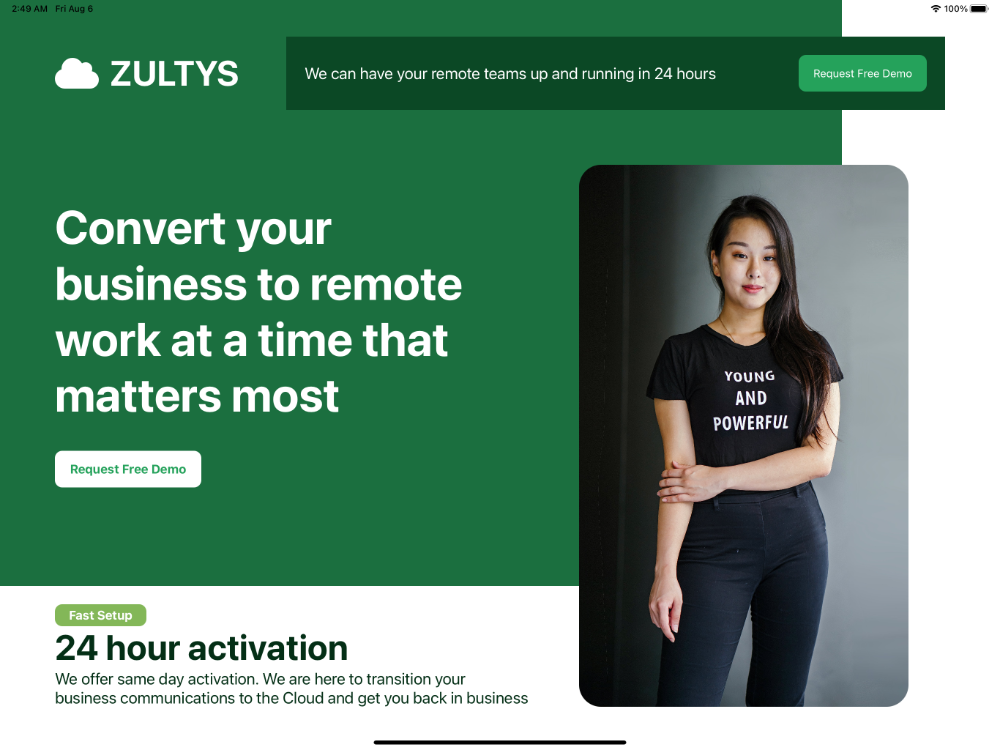
Menu Bar
<Alloy>
<Window class="bg-(#53606b)" backgroundImage="https://i.pinimg.com/originals/ab/70/a1/ab70a19f087cc9ba2b03e3bee71acc3e.jpg">
<View class="h-(150px) bg-(#53A500) horizontal mt-0 w-full">
<Label class="w-(4.5rem) text-(16px) h-(150px) text-(#12681E) text-center font-bold" text="Home" />
<Label class="w-(4.5rem) text-(16px) h-(150px) text-(#12681E) bg-(#6DB400) text-center font-bold" text="News" />
<Label class="w-(4.5rem) text-(16px) h-(150px) text-(#12681E) text-center font-bold" text="About" />
<Label class="w-(4.5rem) text-(16px) h-(150px) text-(#12681E) text-center font-bold" text="Contact" />
</View>
<View class="bg-(rgba(255,255,0,0.75)) -right-(10px) top-(250px) bottom-(75px) w-(80%) border-(5) border-(#12681E) h-screen">
<View class="m-(1rem) vertical h-screen w-screen">
<Label class="text-(32px) text-(#12681E) font-bold" text="Superb idea: Building Green garden in your home" />
<TextArea class="text-(14px) text-(#12681E) mt-1 bg-transparent">Lorem ipsum dolor sit amet consectetur adipisicing elit. Perspiciatis provident, est facere quos veniam repellat. Eum, perferendis quae! Tenetur necessitatibus, voluptatem error voluptate culpa minus est voluptates facere quis distinctio minima dignissimos iure in sequi ex amet officia rerum. Ut fugiat non vero nemo at quaerat assumenda ab officia reiciendis.</TextArea>
</View>
</View>
</Window>
</Alloy>
/* PurgeTSS v7.2.7 */
/* Created by César Estrada */
/* https://github.com/macCesar/purgeTSS */
/* Ti Elements */
'View': { width: Ti.UI.SIZE, height: Ti.UI.SIZE }
'Window': { backgroundColor: '#FFFFFF' }
/* Main Styles */
'.bg-transparent': { backgroundColor: 'transparent' }
'.font-bold': { font: { fontWeight: 'bold' } }
'.h-screen': { height: Ti.UI.FILL }
'.horizontal': { layout: 'horizontal' }
'.mt-0': { top: 0 }
'.mt-1': { top: 4 }
'.text-center': { textAlign: Ti.UI.TEXT_ALIGNMENT_CENTER }
'.vertical': { layout: 'vertical' }
'.w-full': { width: '100%' }
'.w-screen': { width: Ti.UI.FILL }
/* Arbitrary Values */
'.-right-(10px)': { right: '-10px' }
'.bg-(#53606b)': { backgroundColor: '#53606b' }
'.bg-(#53A500)': { backgroundColor: '#53A500' }
'.bg-(#6DB400)': { backgroundColor: '#6DB400' }
'.bg-(rgba(255,255,0,0.75))': { backgroundColor: 'rgba(255,255,0,0.75)' }
'.border-(#12681E)': { borderColor: '#12681E' }
'.border-(5)': { borderWidth: 5 }
'.bottom-(75px)': { bottom: '75px' }
'.h-(150px)': { height: '150px' }
'.m-(1rem)': { top: 16, right: 16, bottom: 16, left: 16 }
'.text-(#12681E)': { color: '#12681E', textColor: '#12681E' }
'.text-(14px)': { font: { fontSize: '14px' } }
'.text-(16px)': { font: { fontSize: '16px' } }
'.text-(32px)': { font: { fontSize: '32px' } }
'.top-(250px)': { top: '250px' }
'.w-(4.5rem)': { width: 72 }
'.w-(80%)': { width: '80%' }
Result