Grid System
The grid system is a simple but useful layout tool with utilities to lay out columns and rows.
This is the most basic layout for using the grid system. Of course, you can create a more complex layout by mixing different columns and rows.
<Alloy>
<View class='grid'>
<View class="grid-cols-4">
<!-- Remove it if you don't need a gutter between columns (or rows) -->
<View class="gap-1">
<!-- ANY CONTENT GOES HERE -->
</View>
</View>
<View class="grid-cols-4">
<!-- Remove it if you don't need a gutter between columns (or rows) -->
<View class="gap-1">
<!-- ANY CONTENT GOES HERE -->
</View>
</View>
...
...
...
</View>
</Alloy>
Column Grid
.grid-cols-{n}
With grid-cols, you are telling the grid system how many columns you want to fit in each row. For example, if you set each view with a .grid-cols-2 class, it will fit two views per row; .grid-cols-3 will fit three views, and so on.
.col-span-{n}
With col-span, you are setting the number of columns that each element will occupy in a 12-column grid.
If you set a view with .col-span-3, you can add three more views of equal width to fill the row, or any other combination like 3-6-3, 2-4-6, etc., as long as the sum fills a 12-column grid.
Row Grid
.grid-rows-{n}
With grid-rows, you are telling the grid system how many rows you want to fit in each column. For example, if you set each view with a .grid-rows-2 class, it will fit two views per column; .grid-rows-3 will fit three views, and so on.
.row-span-{n}
With row-span, you are setting the number of rows that each element will occupy in a 12-row grid.
If you set a view with .row-span-3, you can add three more views of equal height to fill the column, or any other combination like 3-6-3, 2-4-6, etc., as long as the sum fills a 12-row grid.
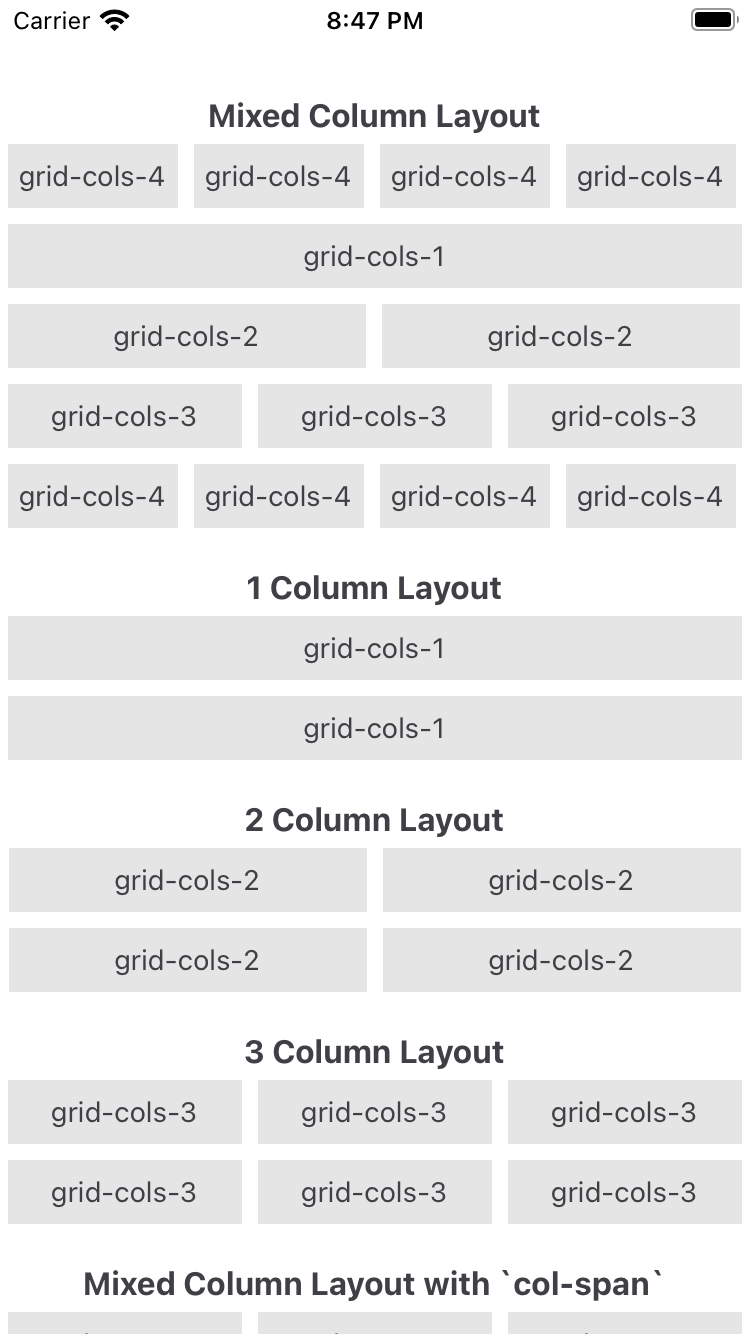
Available Utilities
These are the available utilities to control ”The Grid” 😉
Gutter Utilities
gap-{size}: Use this to change the gap between rows and columns.gap-x-{size}andgap-y-{size}: Use these to change the gap between rows and columns independently.gap-{side}-{size}: Use this to change the gap between rows and columns on a specific side (t=top, r=right, b=bottom, l=left).
Column Span Utilities
- Use the
col-span-{n}utilities to make an element span n columns.
Row Span Utilities
- Use the
row-span-{n}utilities to make an element span n rows.
Direction Utilities
gridorgrid-flow-col: Use these utilities to set the layout property to horizontal.grid-flow-row: Use this utility to set thelayoutproperty tovertical.
Column Utilities
grid-cols-{n}: Use this utility to create grids with n equally sized columns.
Row Utilities
- Use the
grid-rows-{n}utilities to create grids with n equally sized rows.
Row Placement Utilities
start: Aligns an element to the start of a row.end: Aligns an element to the end of a row.center: Aligns an element to the center of a row.